What is .htaccess? Apache Web Server
.htaccess is a configuration file for use on web servers running the Apache Web Server software.
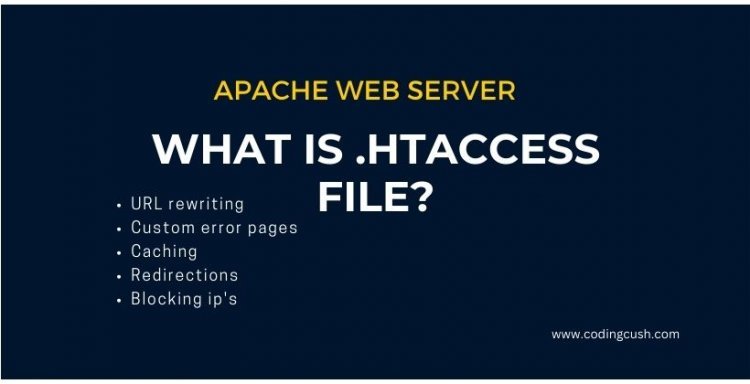
Htaccess is a configuration file of apache which is used to make changes in the configuration on a directory basis. Htaccess file is used to do changes in functions and features of the apache server. Htaccess is used to rewrite the URL. It is used to make the site address protected. Also, restrict IP addresses so a particular IP address site will not be opened.
When a .htaccess file is placed in a directory which is in turn ‘loaded via the Apache Web Server’, then the .htaccess file is detected and executed by the Apache Web Server software. These .htaccess files can be used to alter the configuration of the Apache Web Server software to enable/disable additional functionality and features that the Apache Web Server software has to offer. These facilities include basic redirect functionality, for instance, if a 404 file not found error occurs, or for more advanced functions such as content password protection or image hotlink prevention.
You can think it is like php.ini files sub-files.. php.ini file stores most of the configuration about PHP like curl enable disable. Where .htaccess makes this setting only for a particular directory and php.ini file store settings for its server' all directory...
some usage of htaccess files in the server:
1) AUTHORIZATION, AUTHENTICATION: .htaccess files are often used to specify the security restrictions for the particular directory, hence the filename "access". The .htaccess file is often accompanied by an .htpasswd file which stores valid usernames and their passwords.
2) CUSTOMIZED ERROR RESPONSES: Changing the page that is shown when a server-side error occurs, for example HTTP 404 Not Found. Example : ErrorDocument 404 /notfound.html
3) REWRITING URLS: Servers often use .htaccess to rewrite "ugly" URLs to shorter and prettier ones.
4) CACHE CONTROL: .htaccess files allow a server to control User agent caching used by web browsers to reduce bandwidth usage, server load, and perceived lag.
What
- A settings file for the server
- Cannot be accessed by end-user
- There is no need to reboot the server, changes work immediately
- It might serve as a bridge between your code and server
We can do
- URL rewriting
- Custom error pages
- Caching
- Redirections
- Blocking ip's
Creating A .htaccess File
Creating a .htaccess file may cause you a few problems. Writing the file is easy, you just need enter the appropriate code into a text editor (like notepad).
.htaccess file create in directory /var/www/html/.htaccess
<IfModule mod_rewrite.c>
RewriteEngine on
RewriteCond %{REQUEST_FILENAME} !-f
RewriteRule ^ index.php [QSA,L]
</IfModule>