Student Registration Form in PHP | Crud Operation In PHP MySQL | Free Source Code
This Student Registration system can use a Teacher who manages small coaching or tuition. And this project student also uses for their project and also this project for programmers that they can use this on their project.
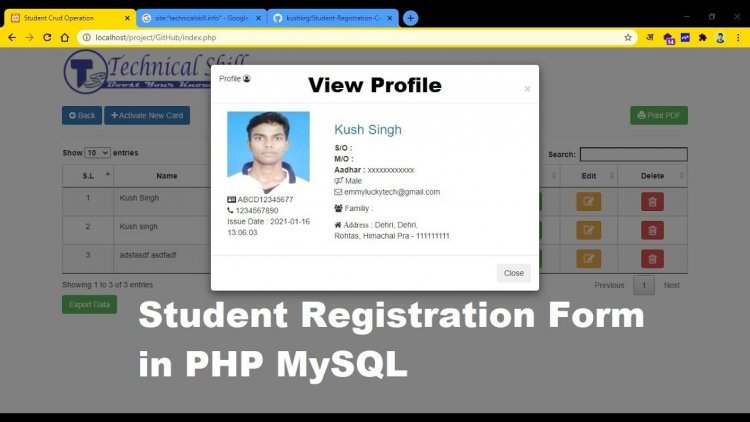
Hello Guys! Welcome Back Here I bring you a new awesome PHP Project with free source code. In my previous projects, I've uploaded two projects one is the Secure Login System in PHP and another is Student Registration System in PHP both are working well but I received a few comments and messages on my Whatsapp and my YouTube channel that you face some bugs in these projects.
So here I combine both projects in one video and this project is 100% bug-free. that might be helpful for you. So keep watching my youtube channel and my blog website.
Note: You've to read a full blog or watch the full video on my youtube channel and follow the all steps very carefully otherwise you might face some bugs or errors.
let's get started.
Project Objective:
This Student Registration system can use a Teacher who manages small coaching or tuition. And this project student also uses for their project and also this project for programmers that they can use this on their project.
A brief overview of the technology:
Front end: HTML, CSS, JavaScript
HTML: HTML is used to create and save web documents. E.g. Notepad/Notepad++
CSS : (Cascading Style Sheets) Create attractive Layout
Bootstrap: responsive design mobile-friendly site
JavaScript: it is a programming language, commonly use with web browsers.
Back end: PHP, MySQL
PHP: Hypertext Preprocessor (PHP) is a technology that allows software developers to create dynamically generated web pages, in HTML, XML, or other document types, as per client request. PHP is open-source software.
MySQL: MySql is a database, widely used for accessing querying, updating, and managing data in databases.
Software Requirement(anyone)
Installation Steps
- Download the zip file and unzip the file on your local server.
- Put this file inside "c:/xampp/htdocs/" .
- Database Configuration Open phpmyadmin
- Create Database named "admission"
- Import database station.sql from the downloaded folder(inside the database)
- Open Your browser put inside "http://localhost/Project Folder Name/"
Features:
- Login / Logout
- Registration
- Change Password
- Add New Student
- Delete Student
- View Student Details
- Edit Student Data
- Export Student Data in Excel file
- Short student data

