Ecommerce Project In PHP | Online Store With Free Source Code
The online shop store In PHP is a simple project developed using PHP, JavaScript, and CSS. The project contains only the end-user sides. The users can go through the store without logging in but have to log in to the system form add the items to the cart and buy the items. This project makes a convenient way for the store/inventory admin to keep the records of products and orders in a proper way.
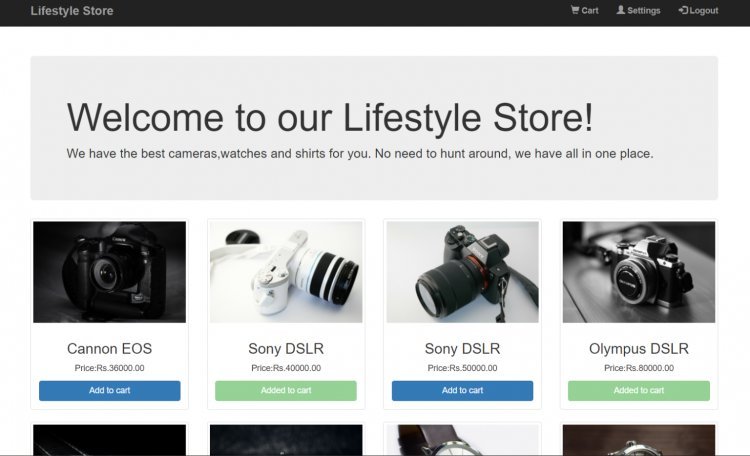
The online stores or E-Commerce Project In PHP can be described as a basic project created with PHP, JavaScript, and CSS. It is a simple project that only includes the user-side. Customers can shop in the store without having to log in, but they must log in using the form on the system. add the items into the cart before purchasing the products. This is a great option for the store/inventory manager to record the details of the items and orders properly.
About the system
The store's online store is built using PHP, JavaScript, Bootstrap, and CSS. When discussing the capabilities of this platform, it includes the section for customers. The user is able to add the items to their cart and remove them at their preferences. In addition, they can approve the purchase for the next procedure. The layout for this method is straightforward so that the user will not experience any problems while working with it.
How To Run The Project?
To run this project, you must have installed a virtual server i.e XAMPP on your PC (for Windows). This online shop store in PHP with source code is free to download, Use for educational purposes only!
After Starting Apache and MySQL in XAMPP, follow the following steps:
1st Step: Extract file
2nd Step: Copy the main project folder
3rd Step: Paste in xampp/htdocs/
4th Step: Open a browser and go to URL “http://localhost/phpmyadmin/”
5th Step: Then, click on the databases tab
6th Step: Create a database naming “stores” and then click on the import tab
7th Step: Click on browse file and select “storesss.sql” file
8th Step: Click on go.
After Creating Database,
9th Step: Open a browser and go to URL “http://localhost/online-shop/”
For Login details: You can register yourself with your own login details or you can check the database for already-registered users. This project is a simple learning phase project. For the project demo, you can look at the video below:
